Provide Pricing on a Change or Change Directive on Behalf of a Contractor
As a Contract Administrator, you can enter a Quotation on behalf of a General Contractor Project Manager.
To issue a Quotation on behalf of a General Contractor:
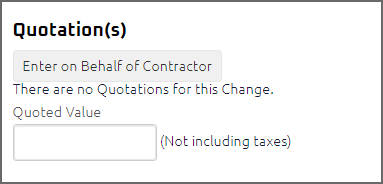
- In the Quotation(s) section of the Change or Change Directive, select
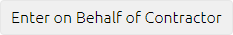 .
.
The Quotation Behalf page displays.
Note:The Contract, and Title of the Quotation is automatically copied from the Change or Change Directive the Quotation was requested from.
Note:The Quotation Number is automatically populated based on previous quotations.
- Complete the necessary fields:
- Required: Enter the Total Quoted Cost, not including taxes.
- Enter the Time Impact
 If the amount of time this Change or Change Directive will impact the project schedule is known, those details can be entered in the Time Impact field.
If the impact of the Change or Change Directive is not known, leave the Time Impact field blank and wait for the General Contractor to provide the Time Impact details on the Quotation..
If the amount of time this Change or Change Directive will impact the project schedule is known, those details can be entered in the Time Impact field.
If the impact of the Change or Change Directive is not known, leave the Time Impact field blank and wait for the General Contractor to provide the Time Impact details on the Quotation.. - Optional: Using the Date Picker, enter the Original Substantial Completion Date
 The Required By date the Change documents when pricing is required..
The Required By date the Change documents when pricing is required.. - Optional: Using the Date Picker, enter the New Substantial Completion Date
 The Required By date the Change documents when pricing is required..
The Required By date the Change documents when pricing is required.. - Required: Using the Start Typing to Search, enter the General Contractor's name in the Issued By field.
- Required: Using the Date Picker, select the Issued On date.
- Using the Rich Text Editor, enter the Description.
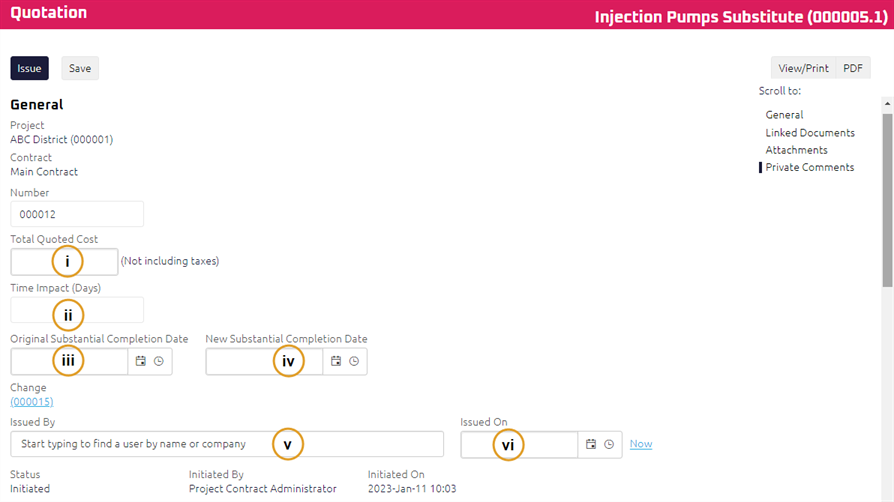
- Complete any additional fields:
- To action the Quotation, select one of action buttons from the top toolbar:
Contract Administrator to review the Quotation. For more information, see Review a Quotation
The Quotation moves to Issued status and automatically redirects the Contract Administrator to review the Quotation.
Any e-mails required to be sent for this document (Action Item notification or E-mail Subscription e-mails) are queued.